How to Login to AHA Atlas Portal
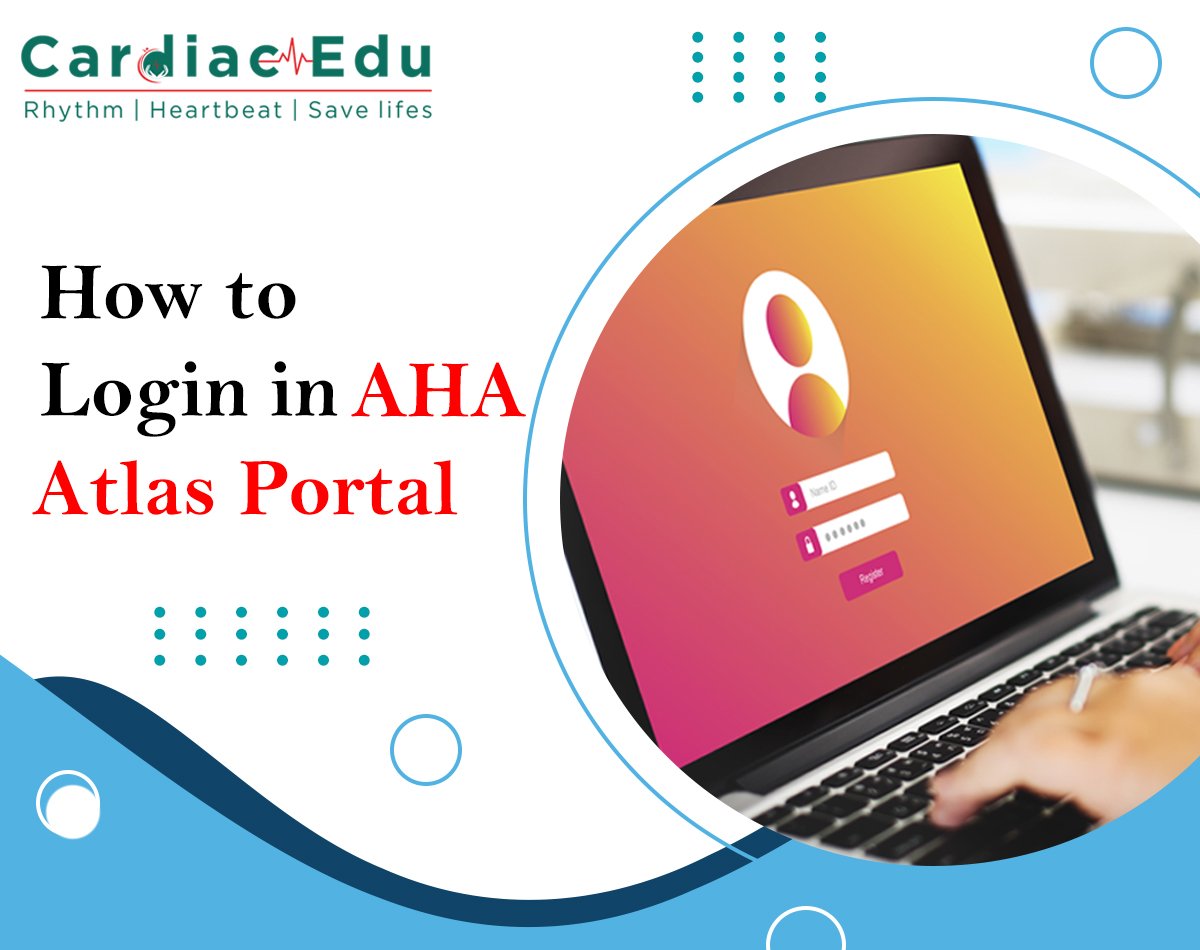
Welcome to Cardiac Edu
Step-1: search www.atlas.heart.org in Google
Step-2: On the Top End there is a menu with three horizontal lines, Click on that
Step-3: Click on Sign in/Sign up
Step-4: Then Click on create account and add your details according to your certification requirements
NOTE:
Password should contain atleast 8 Characters including Capital,Numerical and special Character
In Additional Information, select the below options:
Language- English
Time Zone- ASIA/KOLKATA
Country- India
Watch this youtube video for reference to how to login

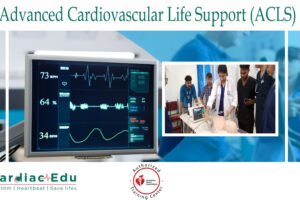


1 Comment
Good information..tq